- Advanced Excel 2016 training course will help you facilitate and gain expertise in Advanced Excel techniques covering concepts like Lookup functions, Logical functions, Formula Auditing, Data validation, What-if Analysis, Pivot tables, Pivot charts, Advanced Filters, Sparklines, Macros, and Data Security.
Advanced MS Excel 2016 Certification Training
- Description
- Curriculum
- Reviews
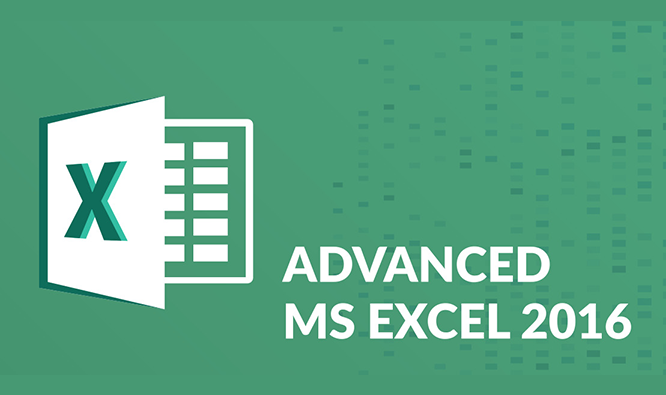
- Learn new features in MS Excel 2016 and implement advanced excel concepts
- Customize Quick Access toolbar and apply conditional formatting to personalize the sheet
- Apply advanced functions and formulas to enhance Excel’s productivity
- Perform What-if analysis command to experiment with data
- Apply data validation to restrict data input
- Design Pivot tables and Pivot charts to analyze data and apply slicer and timeline to add more interactivity
- Use Macros to automate routine tasks in Excel
- Integrate passwords to protect Excel files
- Use Excel shortcuts wherever applicable
- New features of 2016 to help you optimize the platform to the best of its ability
- Master advanced functions and formulas to perform calculations, data tools to manipulate data, and use Macros to automate routine tasks in Excel
- Use advanced charts, graphs, and Pivot tables to perform advanced data analysis
- Provide data protection solution using data security capabilities
- Data Analyst
- Financial Analyst
- Advanced Excel User
- Fresher seeking jobs in Analytics/Consulting job streams
- There are no prerequisites for this course. However, a basic understanding of Microsoft Excel will be supportive.
-
1Overview of Advanced MS Excel 2016
Learning Objectives: In this module, you will get introduced to new features in MS Excel 2016. It also discusses advanced MS Excel 2016 concepts.
Topics:
- What’s New in MS Excel 2016
- Advanced Concepts
Skills:
- Introduction to new features in MS Excel 2016
- Familiarization to Advanced MS Excel 2016 concepts
Hands-On:
- Hands-on on basic excel functions to get you started
- How to access shortcuts in excel
-
2Custom and Conditional Formatting
Learning Objectives: In this module, you will learn about custom and conditional formatting. This module covers topics on customizing Quick Access Toolbar. It also explains various conditional formatting available in MS Excel 2016.
Skills:
- Customization of Quick Access Toolbar
- Application of Conditional Formatting
Topics:
- Customizing Quick Access Toolbar
- Conditional Formatting
Hands-On:
- Customizing Quick Access Toolbar
- Conditional Formatting
-
3Advance Functions and Formulas
Learning Objectives: In this module, you will learn how to apply advanced functions and formulas. This module covers topics on advanced logical, text, lookup and reference functions. It also discusses how to trace errors and evaluate formulas.
Skills:
- Application of advanced functions and formulas
- Tracing errors and evaluating formulas
Topics:
- Logical Functions
- Text Functions
- Lookup and Reference Functions
- Formula Auditing
- Randbetween
- Name Ranges and application
Hands-On:
- Using logical functions, lookups in excel
-
4Advanced Data Tools
Learning Objectives: In this module, you will learn how to work with advanced data tools. This module covers topics on advanced data tools like converting text to columns and data validation. It also discusses how to implement what-if tools.
Skills:
- Understand advanced data tools
Topics:
- Text to Column
- Data Validation
- What-If Analysis
- Duplicate Removal
- Data Sanitation through excel - Sorting, Filtering
Hands-On:
- Data Validation through excel using the given assignment
-
5Data Analysis
Learning Objectives: In this module, you will learn to analyze the data using set, indirect, and what-if analysis. You will also be learning about some advanced QV operations.
Topics:
- Set Analysis (Indirect Set Analysis, Identifiers, Modifiers & Operators)
- What-if Analysis
- Comparative Analysis
- Dynamic Reporting or Ad-hoc Reporting.
- Document Channing
- How to select range of Dates
- Information density Subset Ratio and Perfect Key
- AND Mode
- Document Analyzer
- Exception Handling
- Buffer load
- Qlikview cals
- Qlikview sap connector
- Qlikview sales force connector
- Macro
- Geolocation
- Web Connectors
- Conditionally Enabling Dimensions
Hands On/Demo:
- What-If Analysis, Comparative & Set Analysis
-
6Introduction to Macros
Learning Objectives: In this module, you will be introduced to recording and using Macros. This module covers topics on how to record and run Macros. It also discusses how to edit Marcos.
Skills:
- Comprehension of Macros
- Application of Macros
Topics:
- Introduction to Macros
- Record Macros
- Run Macros
- Edit Macros
Hands-On:
- Recording, editing and running Macros
-
7Data Security
Learning Objectives: In this module, you will learn how to restrict and protect your data. This module covers topics on protecting cells, sheets, and workbooks. It also discusses how to assign edit range function.
Skills:
- Protection of Cells, Sheets, and Workbook
- Customization of ranges for individual users
Topics:
- Protect Cells
- Protect Sheet
- Protect Workbook
- Protect Ranges
Hands-On:
- Protecting cells, sheets, workbook and ranges on the workbook created in Module 7
-
8Working with Advanced Excel 2016
Learning Objectives: This is a training module to get you ready for the certification project
Skills:
- Perform and implement advanced tools and techniques in Excel 2016
Topics:
- Implement Excel 2016 abilities and techniques







